Data Inspector
The Data Inspector is a small viewing tool that provides the service of “inspecting” (or interpreting) data currently selected in the edit pane. The Data Inspector lets you view the type of data you have selected. This can help you interpret data as displayed in Disk Editor.
To open the Data Inspector, from the Disk Editor toolbar, choose ;
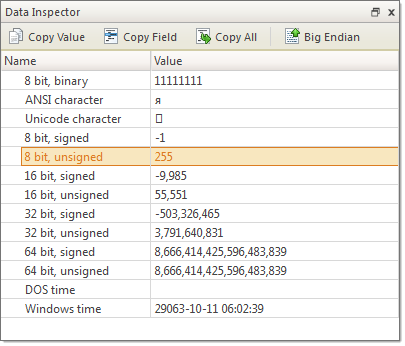
- Copy Value
- Copy value of selected field to clipboard.
- Copy Field
- Copy entire selected field (value and field name) to clipboard.
- Copy All
- Copy all name and value fields in a view to clipboard.
- Big Endian
- Toggle between little endian and big endian value representation.
Use view context menu to execute these commands for selected item (field).
The Data Inspector window is dockable and its location can be changed by clicking on the window title and dragging it to the new one. If the Data Inspector window is sharing its space with other tool views, you can change its relative position by left clicking and dragging the window tab. You can close the window by clicking on the [X] button in the top right corner of the window and reopen it again using the View menu in the Disk Editor Toolbar.