File Browser
File Browser is subset of Disk Explorer that allows to review content of physical disk, partition of volume individually in tree-view layout to file level on all major file systems used in Windows, Linux, Unix or Mac OS.
Disk Editor shows existing files as well as files that have been deleted but NOT sanitized. They appear in Gray color and indicate deleted files with a high probability of being recovered with a special file recovery tools.
Disk Editor can automatically detect plugged removable devices and shows them in File Browser. However, if plugged device does not appear in click Refresh button in toolbar to update File Browser view or press and hold Ctrl button on keyboard and click Refresh button in toolbar to completely rescan and refresh all connected local data storage’s.
Use Property or SMART Info panes to view detailed information about selected item attributes and device SMART info (if available). Read more in: Property views.
Browse Disk View
To browse the contents of a specific disk simply select the disk, partition or volume in Disk Explorer and click Open in File Browser from the Action menu or select the related command from the context menu.
Another way is to use a keyboard shortcut which is Ctrl-B. This will open the File Browser window:
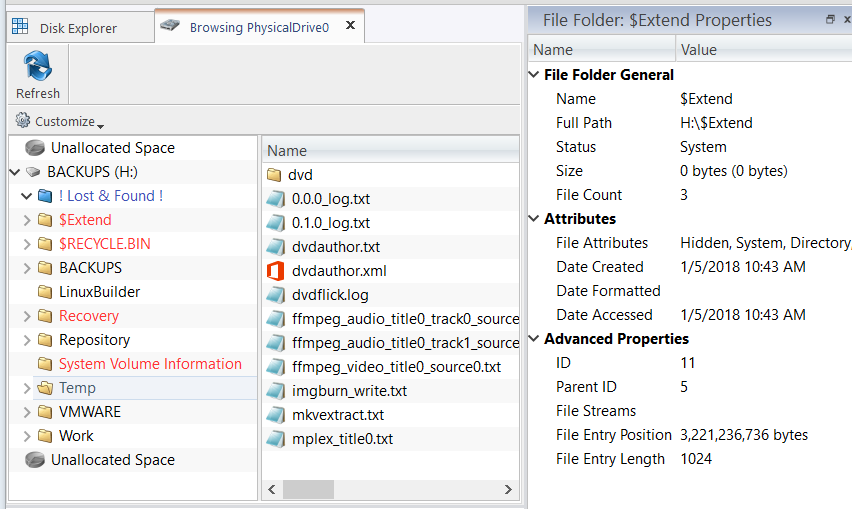
The File Browser tab displays files and folders on the disk being selected. Browsing over the folders tree performed the same way as default OS Explorer. The File Browser tabbed view may also be adjusted by Customize menu. Here you have options to adjust:
- Show System Files
- Toggles display of advanced disk information (system files)
- Show Unallocated Partitions
- Toggles display of the unallocated disk partitions when browsing physical disks
- Navigator Pane
- Toggles display of the Navigator Pane
Files of folders in gray color indicates deleted files have not been sanitized. These files are recoverable.
Found deleted files appear in their original directory (before they were deleted). The ! Lost & Found ! folder is a virtual directory created for deleted files which are found without directory information.