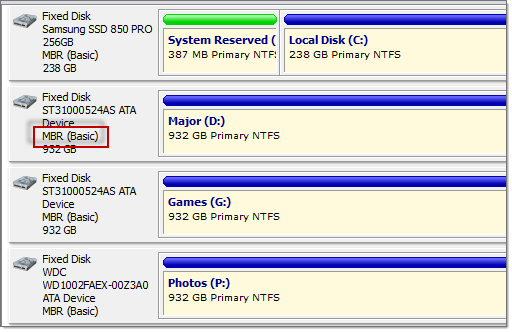Convert MBR and GPT disks
For freshly initialized (empty) physical disk partition style can be changed at any time from MBR to GPT or from GPT to MBR.
To convert partition style:
- Select disk in Disk Explorer
-
Change partition style
- Use command from main menu or
- Use Convert to MBR [GPT] command from context menu
If conversion is successful, then device partitioning will be changed and property label will indicate new attribute.