Move to sector (cluster)
This command allows jumping to the beginning of a specified sector or cluster.
There are two edit fields in this dialog that allow entering a desired location either as a sector number or a cluster number.
The Cluster edit field is available only for logical disks and grayed out for all other objects.
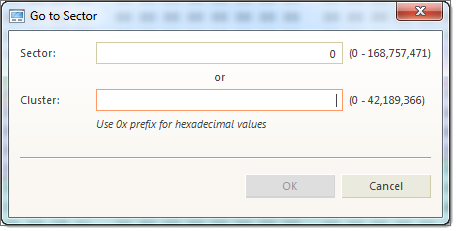
As with the offset dialog, you can also use both decimal and hexadecimal numbers.
Next to the edit field is the range of allowed values in brackets. Notice that not all sectors correspond to clusters, but every cluster corresponds to a particular sector.
You can enter either a sector value or a cluster value. Depending on which field is active, the dialog will use a sector or cluster. If you enter a number in the cluster edit field, a corresponding sector is displayed automatically.
You can also open this dialog directly using the shortcut Ctrl+G.