Navigate a Logical Drive
To navigate to the disk system records of a logical drive, click on the Navigate button in the toolbar.
Depending on the file system present in a logical drive, the navigation menu will have different access points.
FAT and FAT32 drives
- Boot Sector
- Boot Sector Copy (FAT32 only)
- FAT1
- FAT2
- Root Directory
NTFS drives
- Boot Sector
- Boot Sector Copy
- $MFT
- $MFT Mirror
- Arbitrary MFT record
HFS+ drives
- Volume Header
- Volume Header Copy
Ext2/Ext3 drives
- Superblock
Some of the access points when used automatically select a corresponding template. For example, if a boot sector access point is selected, a boot sector template is applied to the boot sector offset.

Browsing File Entries
When editing volume (logical drive) you also can navigate file records. To activate this feature toggle on Browse File Entries button in toolbar. By selecting file or folder in file's tree editor's pane will automatically repositions to beginning of file entry record. If recognized, file can be previewed in File Preview pane and Property pane will display file's most common attributes and properties.
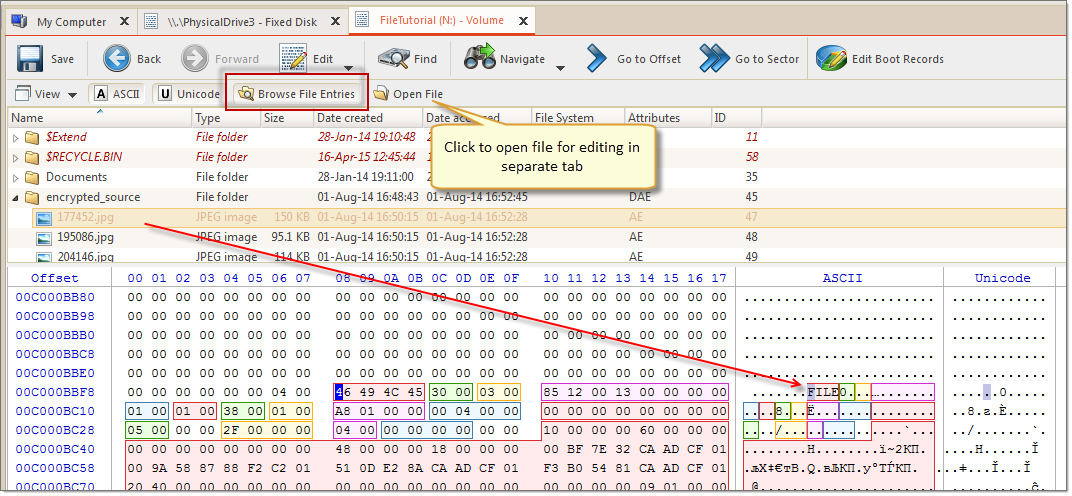
To open selected file in separate Disk Editor either click Open File button in toolbar or Double click on selected file for the same result.